Adesso NuScan 2100 Series User Manual Page 5
- Page / 35
- Table of contents
- BOOKMARKS
Rated. / 5. Based on customer reviews


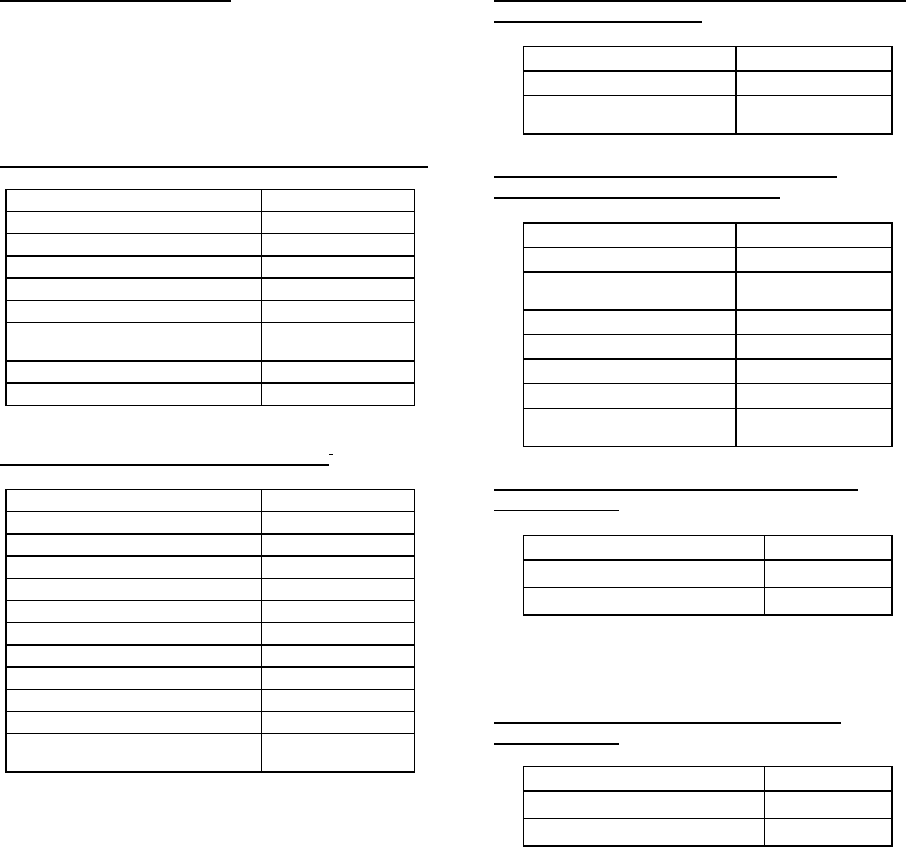
3. DEFAULT PARAMETERS
This table gives the default settings of all the
programmable parameters. The default settings will be
restored whenever the "Reset" programming label is
scanned and the laser scanner is in programming mode.
DEFAULT VALUES OF OPERATING PARAMETERS
Function Default Values
Scanning Mode Selection Trigger mode
Header and trailer None
Inter-Message delay Normal
Inter-Character delay Normal
Message/Block mode selection Message
Send command in block mode
communication
Disable
Good read beeper tone selection Medium
Code identifier transmitting Disable
PREDEFINED BARCODE IDENTIFIERS
*
Code 39 barcode identifier code M
ITF 2 of 5 barcode identifier code I
Chinese post code identifier code H
UPC-E barcode identifier code E
UPC-A barcode identifier code A
EAN-13 barcode identifier code F
EAN-8 barcode identifier code FF
Codabar barcode identifier code N
Code 128 barcode identifier code K
Code 93 barcode identifier code L
MSI barcode identifier code P
MATRIX 25 barcode identifier
code
G
*
2
DEFAULT VALUES OF KEYBOARD EMULATION
PARAMETERS SETTING
Function Default Values
Keyboard type selection IBM PC/AT USA
Message terminator Enter/ carriage
Return
DEFAULT VALUES OF RS-232C SERIAL
COMMUNICATION PARAMETERS
Function Default Values
Handshaking protocol None
ACK/NAK response time
setting
300 msec
Baud rate 9600
Data bit 8
Stop bit 1
Parity Mark
Message terminator
selection
CR/LF
DEFAULT VALUES OF WAND EMULATION
PARAMETERS
Function Default Values
※
Wand emulation speed Normal
※
Wand emulation output Black = High
Note: For wand emulation, the configuration is only
effective for the items with asterisk (
※
).
DEFAULT VALUES OF USB EMULATION
PARAMETERS
Function Default Values
※
Keyboard Type US Keyboard
※
Message Terminator Enter
3
- PROGRAMMING GUIDE 1
- PROGRAMMING 2
- SYSTEM SETTING 7
- PARAMETERS SETTING 11
- SETTING 13
- 3. WAND EMULATION PARAMETERS 16
- THE SYMBOLOGIES 17
- READING CODE SELECTION 18
- 4. Scan” set” barcode 27
- APPENDIX B 31
- CODE 3 9 35
- CODE 1 2 8 35
- 1234567890 35
- A$99.95A 35
 (1 pages)
(1 pages)







Comments to this Manuals