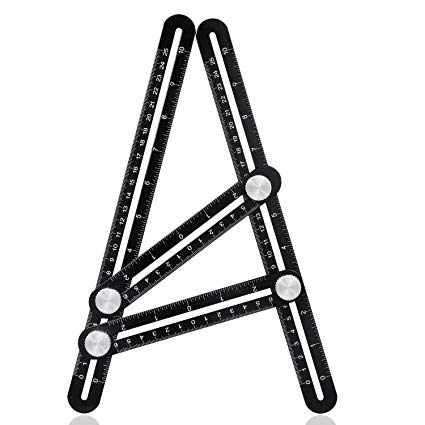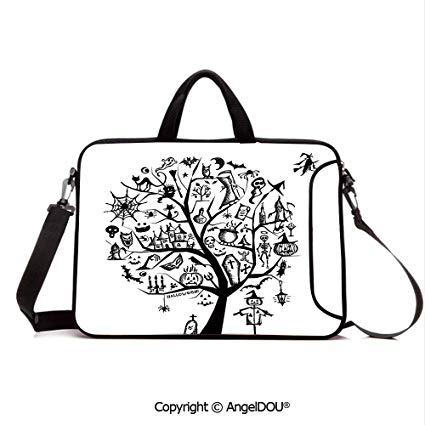Adesso CNDV-50MT manuals
Owner’s manuals and user’s guides for Car navigation systems Adesso CNDV-50MT.
We providing 1 pdf manuals Adesso CNDV-50MT for download free by document types: Service Manual

Adesso CNDV-50MT Service Manual (82 pages)
Brand: Adesso | Category: Car navigation systems | Size: 4.10 MB |

Table of contents
Chapter 1
10
Chapter 2
10
Chapter 3
10
Chapter 4
11
Chapter 5
11
Terminology
16
Chapter 1
22
Main menu
23
2 Touch
28
4 Touch
29
Chapter 2
31
Avoid Ferry
35
Destination
37
Chapter 3
41
Chapter 4
51
Appendix
59
AV Equipment
60
Auto Reroute
76
Tracking
76
Settings
80
Adesso devices